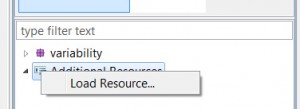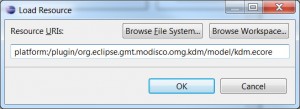While modeling and ecore-based model with the Eclipse Modeling Framework, you might want to reference an existing model. To do this, you can simply right-click on your model in the tree editor and choose “load resource”. Or when your are working with an ecore diagram, you can right-click on the “Additional Resources” in the outline view and choose “load resources” their.
Both of these actions will open a dialog to select the resource you would like to reference. This dialog provides only file selections from your workspace or your filesystem. However, this is not sufficient, if you would like to reference a model which is included in a plugin, especially if the plugin is packaged within a jar. Furthermore, referencing a model relative to your file system or workspace would impede to share your model with others.
To solve this problem, you can type in an eclipse plugin uri directly in the the dialog’s text field. Such a URI has to follow the pattern platform:/plugin/[plugin-id]/[relative path in the plugin]
For example, if you would like to load the OMG kdm model provided by a modisco plugin, you would type in the url
platform:/plugin/org.eclipse.gmt.modisco.omg.kdm/model/kdm.ecore