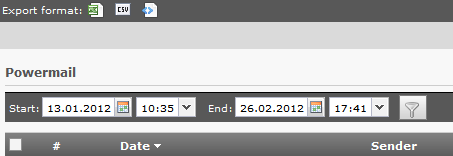Powermail is one of the best Typo3 extension for online forms. You have a lot of options to create form fields and even can choose to create multi-page forms with different form sets. Another very useful feature is, that powermail can save the submitted data in the database as records assigned to specific page. This also enables you to let different forms store their submission on the same page.
If you are interested in the data submitted, you can choose to export the submitted data into arbitrary formats. By default, you can choose from cvs and html if you select the “Powermail-Module” in the left navigation and browse to a page in the content tree that contains your form submission records.
While excel is one of the most established formats to share structured data, their is an option to export the data directly into the microsoft excel (.xls) format. However, this is not available by default, and even if it is documented in the powermail manual, their is no explicit warning or information given by the extension in the Typo3 backend. As a result, you can find many entries in online bulletin boards where people ask how to activate the excel export for powermail.
So to active the excel export icon for powermail, the only thing to do is to install the Typo3 extension phpexcel_library (http://typo3.org/extensions/repository/view/phpexcel_library/current/) which provides php libraries to generate excel files. If this is installed, powermail will automatically recognize it and provide you the export icon in the powermail module.
Note: I have noticed problems to download the excel file with google chrome. So if you are working with chrome and a click on the excel / .xls icon does not result in a download, you should test if the download does work in another browser.