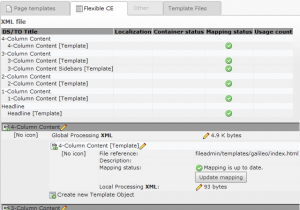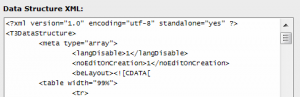Templavoila is a great tempalte engine for the typo3 content management system. Frontend Content Elements (FCE) are a feature of this template engine which allow to define custom content elements to be placed on a webpage instead of regular text, text image or other standard elements.
FCE are also a great feature to define structural elements, e.g. a multi column layout, and to place an arbitrary number of content alements in the defined structure.
However, the default behavior when a new content element is created is to open it’s properties. This is fine for real content elements but may not make sense for an element which is for structure only.
To change this default behavior you have to open your FCE configuration in the templavoila module as shown in this figure:
Click on the edit pencil left to edit the “Global Processing XML”.
You will get a form with a textarea to edit the “Data Structure XML” as shown in the figure below
As you can see on the figure, you will have to add the line
Save the configuration, clear the configuration cache and there you go.