From time to time, you might need to draw a UML diagram for documentation, discussion or other purposes. And you might need to do this on a device (e.g. your computer or tablet) without an uml tool installed on. For me, this sometimes happens when discussing with a team and using a wiki for the common online documentation.
If possible, I would recommend to add a plugin to your wiki allowing to edit your diagrams directly on the wiki page. This enables remote editing and versioning based on your known wiki infrastructure.
However, adding a plugin to your wiki is not possible in every case. Especially when working with a distributed team of mixed departments or componies, or in open source projects with an open community, you should prepare for people not having a UML tool on their computer and you might not be able to modify your wiki.
In such cases, online uml drawing tools can be very helpful. There are plenty of them with pros and cons and you should select the right one carefully.
I recently tested a couple of tools while writing the documentation for the Palladio Workflow Engine. Below, you will find a short abstract per tool and pros and cons about it. If possible I added a screenshot of the tooling.
creately.com
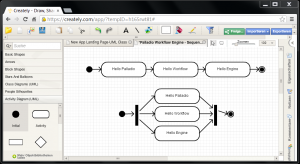
For all of those already familar with tools such as Microsoft Visio, you will be able to use this online tool immediately. Creately provides a flash application that also allows for collaboration and publishing of a diagram. They allow for a braught set of diagram types such as UML Activity, Classes, and much more. Even some non-uml diagrams are supported.
The tool is a flash application and provides drag&drop of elements from a pallette and the positioning and composition of the diagrams. In the majority, you create your diagram using mouse or touchpad.
Creately allows to download your diagram in several image formats and you can share links for editing or viewing your diagrams to others.
For a small bootstrap and wide acceptance, they provide a free access to a limit account. However, if you want to really use it in your team, you will have to choose one of the commercial options. The free edition allows for a very limited number of interactions / diagram only.
yUML
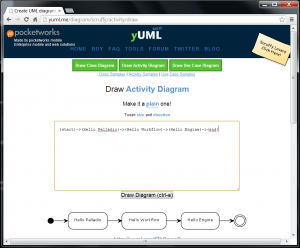
yUML is an online tool you write your diagram in a specific textual representation, press enter to draw a diagram based on your textual description. Finally, yUML provides you a link to share your diagram with others and to download your diagram in several image formats.
yUML Website
If you run a media wiki, a yUML is available for you: http://wiki.sindri.info/wiki/YUML_MediaWiki_Extension
