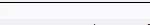TemplaVoila has become one of the most used extensions in the Typo3 world. It provides professional and advanced templating and page editing capabilities.
TemplaVoila comes with an own page module with a couple of additional features and improved usability over the default one.
Unfortunately, the default configuration of this page module does not allow to delete content elements on the page view. One has to open a conentent element first and then use the delete icon inside the content element.
Meanwhile, TemplaVoila has added this functionality but it has to be activated in the TSConfig of the user or usergroup. If you want to activate this, add the following line to the TSConfig:
mod.web_txtemplavoilaM1.enableDeleteIconForLocalElements=1
This will activate the delete button on the content page and the editor is able to delete every content element from here.
Further information can be found at:
http://typo3.org/documentation/document-library/extension-manuals/templavoila/1.4.4/view/1/2/