Powermail is a great typo3 extension to provide mature online forms, e.g. for contact forms, requests, or any other purpose requiring the user to send information through the website.
Powermail includes facilities to upload files through the website form. Various configuration parameters exist to customize the upload according to the individual needs.
However, the default values might not fit out-of-the-box. For example, the file upload allows many different file types – from image types up to pdfs – but the file upload size is limited to less than 1MB. This will result in an error message for any file exceeding this limit.
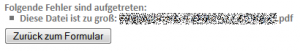
“Folgende Fehler sind aufgetreten:” / “Diese Datei ist zu groß:”
To solve this issue, you should add the following configuration to the setup of your page template:
plugin.tx_powermail_pi1.upload.filesize=4096
The assigned value is treated as kilobytes (kb) representing 4MB in the example. Make sure you refresh your site cache when changing this parameter. You can choose any other file size if you want to.
