Some Typo3 installations do not allow all your users to log in to the backend or users are logged out from time to time. For the same installation, you might have users without any issue and working as usual.
This can happen if your users use an internet connection that switchs the IP address during the same session. By Default, Typo3 has a security feature that detects an IP change during the same backend sessions. This is done to ensure sessions to not be stolen by any bad boys.
However, many internet providers started to switch IP addresses for their customers to serve more customers with smaller IP pools. Especially if you use a mobile or a hotels or conferences internet connection, you get a new client-side IP address quite often.
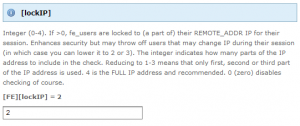
Typo3 provides a configuration to let you slightly reduce this security check and to enable such users to still access your system.
If you log into your install tool and browse to “all configurations” you will find a configuration named lockIP.
This configuration allows for a value between 0 and 4. This integer specifies the number of IP positions to be checked by this security feature. Typically, your internet provides switches only the last or the two last positions of your IP adresse (0.0.0.0). By default, all 4 positions are checked. If you modify this configuration, you should reduce it only step-wise (4-3-2-1-0) to keep the highest number your users are happy with.
